Do you own an eCommerce website developed using WooCommerce CMS? It does not matter if you are a start-up website owner, blogger, online store manager or simply a developer, when you have an online store which sells well online, there are plenty of things you have to take care of. Speed up your woocommerce site is very important. It starts with finalising the domain name until concluding look and infrastructure of the website. For everything, perfect attention needs to be given which will increase the visibility and revenue to the online store.
Apart from the above, one of the very important aspects that need to be cautious about while developing your eCommerce website using WooCommerce website is the speed of the WooCommerce website. eCommerce extension of WordPress is called WooCommerce. Website is speed is defined as the time taken to load or response time once a user sends a request to browser to load the website.
Usually, the users bounce away from the website if the website takes more than 3 seconds to load. Therefore, working on speed optimization is very important for website owners. If you are a WooCommerce website owner and worried about your WooCommerce (or WordPress) website, speed, you have come to the right place.
We have listed 10 tips you can follow to increase the speed of your WooCommerce website. However, before we jump into the details, let us have a quick look at why you will have to optimize your WooCommerce website speed and how does a poor website speed will affect your website.
Why you have to optimize your WooCommerce website to speed?
Website speed is one such element that has an immense influence on the overall performance of the web page. According to a study performed by Aberdeen Group, it was exposed that a one-second delay in page load speed decreases the conversion rate by 7% for some of the top tier businesses such as Amazon, Alibaba, Google, and others. This further accounts for 11% fewer number of page views, and a 16% decrease in customer satisfaction proportion.
$1.6B lost in sales was reported by Amazon when the website speed got delayed by 1 second. If you are still unconvinced, why you have to “Speed up your woocommerce site” find the following reasons why speeding up the website in need.
Search Engine Ranking is vital for online store websites. The improved the ranking, the superior is the visibility and better in ROI made. When the website has a longer time to load, it will increase the bounce rates. Hence the search engine ranking gets affected and therefore the ranking drops and your business is no longer visible in the search results.
Users are impatience and they do not wait more than two seconds before leaving a website. Therefore, it will directly affect the performance of the website and you not only lose a customer but also their trust and business value too!
10 Ways to Speed Up A Slow WooCommerce WebsiteSign Up for Reliable.
- Hosting provider or Upgrade the Existing One
The kind of host and the hosting plan you select for your website has a thoughtful influence on the quickness of the same. Specified the fact there are many types of hosting services, each arrives with a layer of characters, functionality, and specifications.
Based on the needs of a website, you have to pick the perfect one.
Assume that you started with a shared hosting plan but today, your website is facing enormous traffic, this strategy would not map your necessities and it is best to upgrade and look for a proposal that offers as much bandwidth is desired to assist your users flawlessly. Also, keep a check on the uptime offered by the hosting.


- Use trustworthy plugin
One of the most praised benefits of WordPress and WooCommerce is its capability to add any feature to the website using simply installable plugins. Even though plugins are a vital portion of any WooCommerce website, you have to limit the usage to lowest and also need to be very meticulous in selecting the ones that essential to be incorporated.
As a badly coded plugin can truly disturb the web site’s performance or can even make the entire website vulnerable to cyber-attacks, you have to pick plugins only from creators that are trustworthy. One of the easy ways to find trustworthy plugin developers is to look at the number of downloads of their earlier plugins and also to look across the reviews they have on WordPress.org plugin directory. As there are numerous of WooCommerce plugins available, finding the correct plugin from the correct WooCommerce plugin development company is the real key to a fast loading web page.
- Leverage WordPress Caching
Caching is a brilliant way to distribute with website speed performances. It is based on the concept where static content of the website is saved in a tentative location and every time a request is positioned, the records are realized from the stored spot instead of the original location. This decreases the period wanted to locate files in the database and recover them, quickening the speed of the website. Download and install a WordPress cache plugin within your WooCommerce website.
- Optimize Images
The purpose of why pages take a long time to load is qualified to the images or files that get unloaded with the site. As it looks, uploading a page is similar to transferring 2.2 MB of data. It is but understandable that it would take significant time to load. One way to compact with this is to optimize the image content rooted within the site. Use optimization and compression gears to do the same.


- Use A CDN
CDN is a mixture of multiple servers that are circulated across diverse locations to speed up the pace of content supply. It behaves like a proxy server, warehousing all of the still content and easing the approach of the same by users at distant localities.
- Implement Lightweight Themes
WordPress is incontrovertibly trendy, and the presence of a collection of plugins and themes is what reasons for the above. Now, themes can decorate the look of the website, but weighty themes increase time to load. It is warned that you opt for a framework that is equally solid feature-packed and light in weightiness. You can check out the numerous templates offered online to set up your eCommerce store or you can even get a knowledgeable WooCommerce custom theme developer who will design and develop a website completely for you.
- Limit Scripts
If you are a developer, you would have a good idea of what we are going to state. When writing codes, it is good practice to insert comments, name variables and align spacing. Now, this might be helpful for the developer, it is an overhead when it comes to serving user requests. Studying needless files expends a lot of time, rising the response time of the same. It’s good to avoid the above and constraint your script size and eliminate all notes and unnecessary spaces.
- Update Plugins
Using out-of-date plugins or themes verge to slow the speed of the website, let alone the safety gaps they create. Always keep a look on the version of the plugins connected and update them as and when desired.
- Limit Social Media Integration
Socializing is absolutely a trend but like many social media platforms, as you integrate, you add to the time occupied to load the page. Reduce your social media accounts on the landing page.
- Avoid Video Uploads
Embedding videos are an outstanding way to retain your visitors engaged but when the website is suffering from speed and performance issues, it is good to ignore uploading videos, until and unless it is very important.
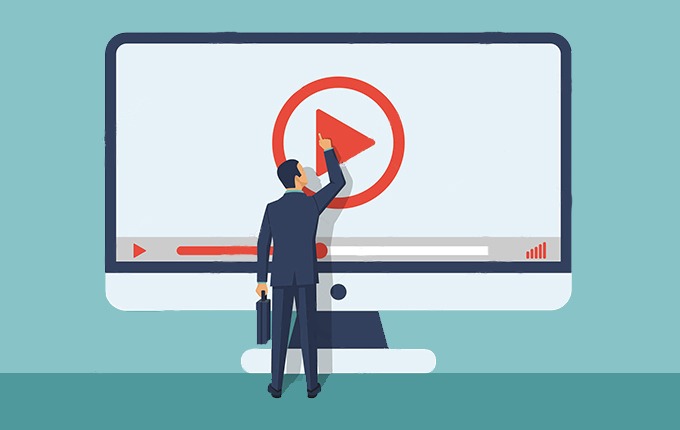
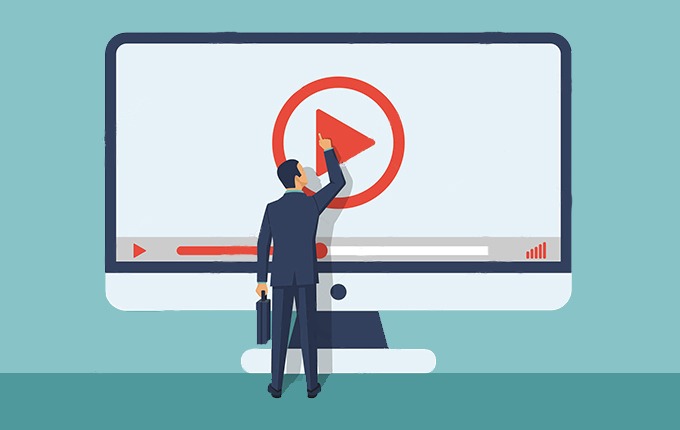
Conclusion
Nevertheless, of whether you are a beginner with a novel approach or a specialist in the industry, website speed is something nobody can compromise. And optimizing and improving it is the only thing you can do.
Speed up your woocommerce site is an important task which needs to be done by all the website owners.


Editorial Staff at Tectera are experts on web design, SEO, social media and other digital marketing channels.




